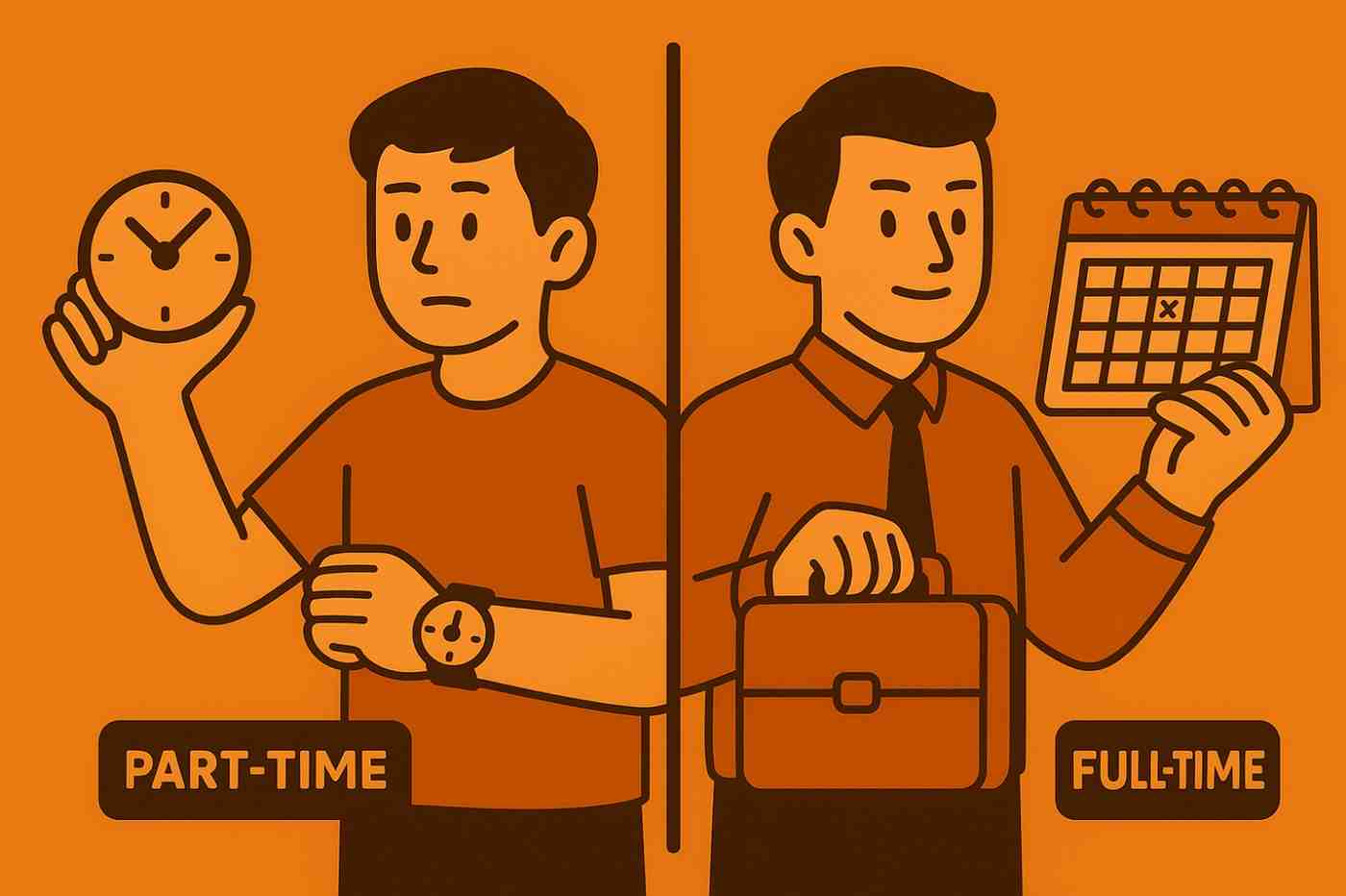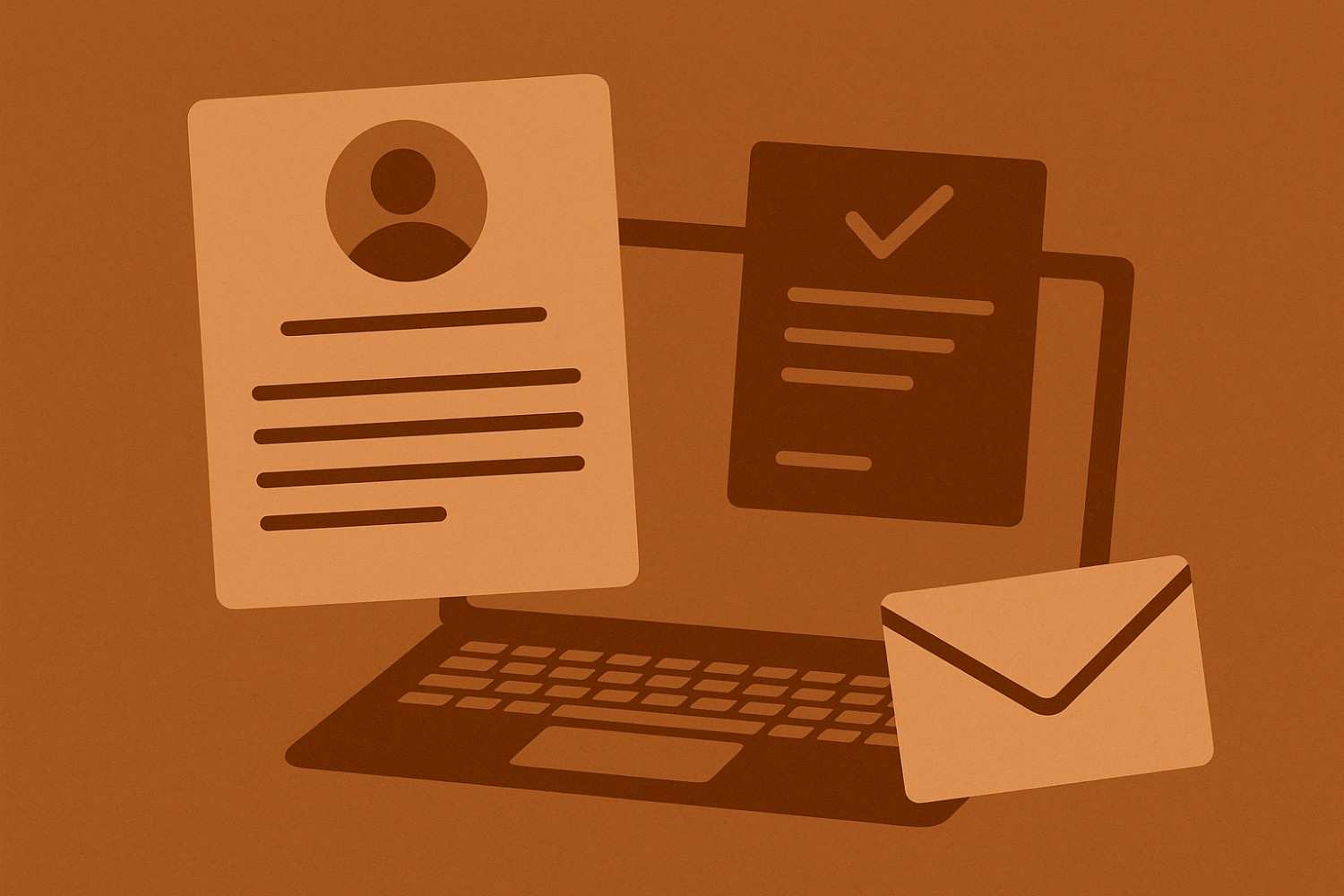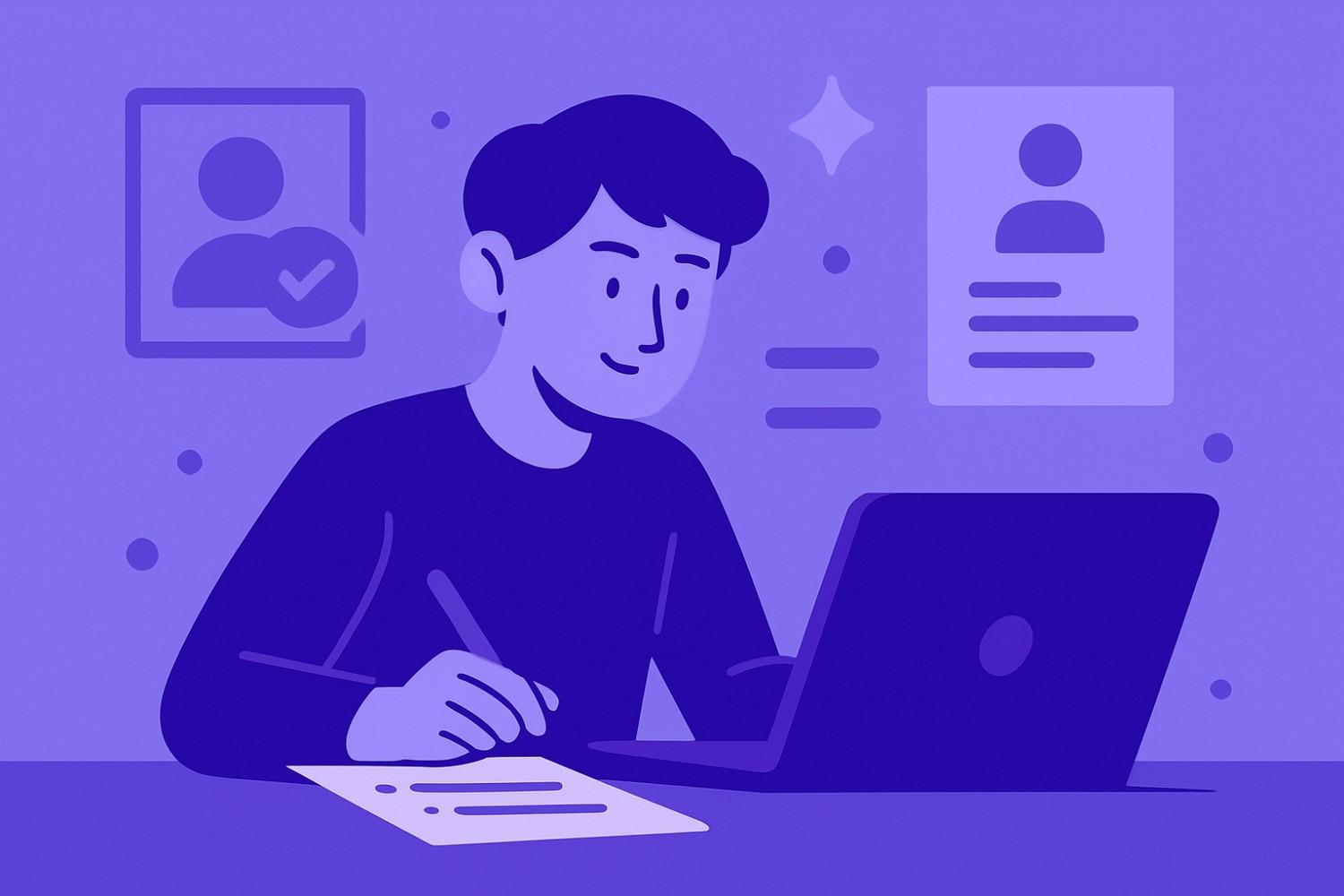How to Use Keywords in Your Resume for Better ATS Ranking
Ever feel like you are sending your resume into a black hole? You apply for a job you are perfect for, only to hear nothing back. It is a frustratingly common experience, and often, the culprit is not a human recruiter, but a piece of software.
Meet the Applicant Tracking System (ATS). These systems are the gatekeepers for a huge number of modern hiring processes. They are designed to scan and rank resumes before a human ever sees them. To get past this digital filter, you need to speak its language, and that language is made up of keywords.
This guide will teach you everything you need to know to turn your resume into an ATS-friendly document that significantly boosts your chances of landing an interview.
What Is an Applicant Tracking System (ATS)?
An ATS is a software application that employers use to manage and streamline their entire recruiting process. Think of it as a digital HR assistant.
Here is what it does:
- It parses your resume. The system "reads" your resume and extracts key information, such as your education, experience, and, most importantly, your skills.
- It matches keywords. It then compares the content of your resume against the specific keywords and phrases that are present in the job description.
- It ranks and filters candidates. Based on this keyword match, the ATS gives your resume a score. Only the top-ranking resumes are then passed on to a human recruiter for review.
By automating this initial screening, companies can save a huge amount of time. However, this process also risks overlooking strong candidates whose resumes are not properly optimized.
Why Keywords Are Your Secret Weapon
In a world dominated by the ATS, keywords are your lifeline. They are the single most important factor in getting your resume seen by a real person.
- They signal your relevance. Keywords are a direct signal to the ATS that you have the specific skills and experience the employer is looking for.
- They impact your score. The more high-priority keywords you include (in a natural and contextual way), the higher your ATS ranking will be.
- They boost your visibility. A resume with a high keyword match score is far more likely to be reviewed by the hiring manager.
Even if you are the perfect candidate on paper, a resume that lacks the right terminology can get lost in the digital shuffle.
How to Find the Right Keywords for Your Resume
Finding the right keywords is like being a detective. You need to look for clues in the job description and the wider industry.
1. Analyze the Job Description Like a Pro
Every job listing is a goldmine of keywords. This should always be your starting point.
- Highlight repeated terms. Look for specific skills, software, certifications, or tools that are mentioned multiple times. If a job description for a digital marketer mentions "SEO" five times, that is a high-priority keyword.
- Note the section headers. Pay close attention to sections like "Required Skills" or "Preferred Qualifications." You should try to use those exact phrases in your own skills section.
- Identify important action verbs. Words like “managed,” “designed,” “analyzed,” or “developed” often signal key competencies that the employer values.
Pro tip: You can copy and paste the job description into a free online word cloud tool. The words that appear largest are the ones that are used most frequently.
2. Research Similar Roles and Companies
- Use LinkedIn as a research tool. Go to the LinkedIn profiles of people who currently hold the job you want at the company you are applying to. See what keywords and phrases they use in their headlines and experience sections.
- Read industry blogs and articles. Stay up-to-date with the latest trends and terminology in your field. The JobPe Blog often has articles on resume writing and industry trends.
3. Use Smart Tools to Help You
- ATS simulators can be helpful. Some platforms, like the one that powers JobPe’s Auto-Apply tool, incorporate basic checks to see if your resume has a good keyword density for a particular role.
- Use the "Find" feature in your word processor (like Microsoft Word or Google Docs). After you have identified your target keywords, use this feature to see if they already appear in your resume and how you can add them naturally.
Where to Strategically Place Keywords on Your Resume
Once you have your list of keywords, you need to place them strategically throughout your resume so that the ATS can easily find and recognize them.
1. In Your Header and Professional Title
Your professional title or headline is a prime spot for a high-value keyword.
- Instead of: "Marketing Professional"
- Try: "Digital Marketing Manager with SEO & SEM Expertise"
2. In Your Resume Summary
Your summary should be a concise, 2-4 line paragraph that is packed with relevant keywords.
- Example for a fresher:
"A recent Computer Science graduate with a strong foundation in Python, JavaScript, and SQL. Passionate about software development and completed a personal project using the React framework. Eager to apply my skills in an entry-level developer role."
3. In Your Skills Section
This is the most obvious place for keywords, but it is important to be specific. Do not just list generic skills.
- Instead of: "Programming"
- Try: "Programming Languages: Python, Java, C++"
- Instead of: "Design"
- Try: "Design Tools: Figma, Adobe XD, Canva"
4. Woven into Your Experience and Project Descriptions
This is the most important and effective way to use keywords. The ATS does not just look for a list of words; it looks for them in the context of your achievements.
- Instead of: "Managed social media."
- Try: "Developed and executed a social media strategy across Instagram and LinkedIn, using Canva to create visual content and Hootsuite to schedule posts, resulting in a 25% increase in follower engagement."
This shows not just that you know the keywords, but that you have actively used those skills to achieve results.
Common Mistakes to Avoid
- Keyword Stuffing: Do not just cram a list of keywords into your resume without any context. It should always read naturally to a human.
- Using Images or Graphics for Text: The ATS cannot read text that is embedded in an image. Always use standard text formats.
- Complicated Formatting: Avoid using tables, columns, or fancy fonts. A clean, single-column layout is the most ATS-friendly. The JobPe Resume Builder is designed to create resumes that are both visually appealing and ATS-compliant.
Your Resume is Your Key to Unlocking Opportunities
In today's job market, your resume needs to be smart enough to impress both a robot and a human. By understanding how Applicant Tracking Systems work and by strategically using the right keywords, you can significantly increase your chances of getting past the initial screening and landing more interviews.
Take the time to analyze each job description, tailor your resume with relevant keywords, and present your skills in the context of your achievements. It is a small investment of time that can pay off in a big way for your career.