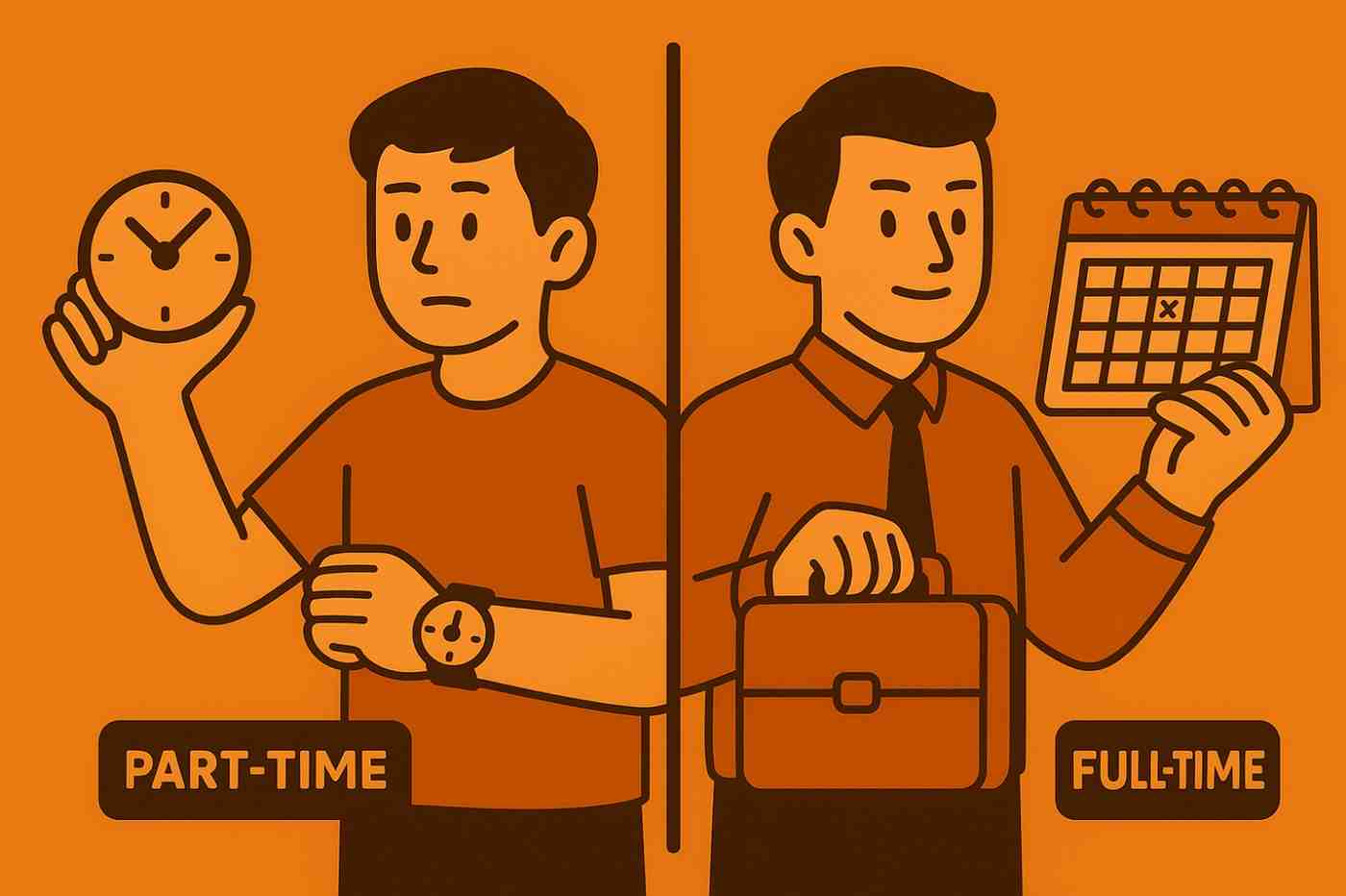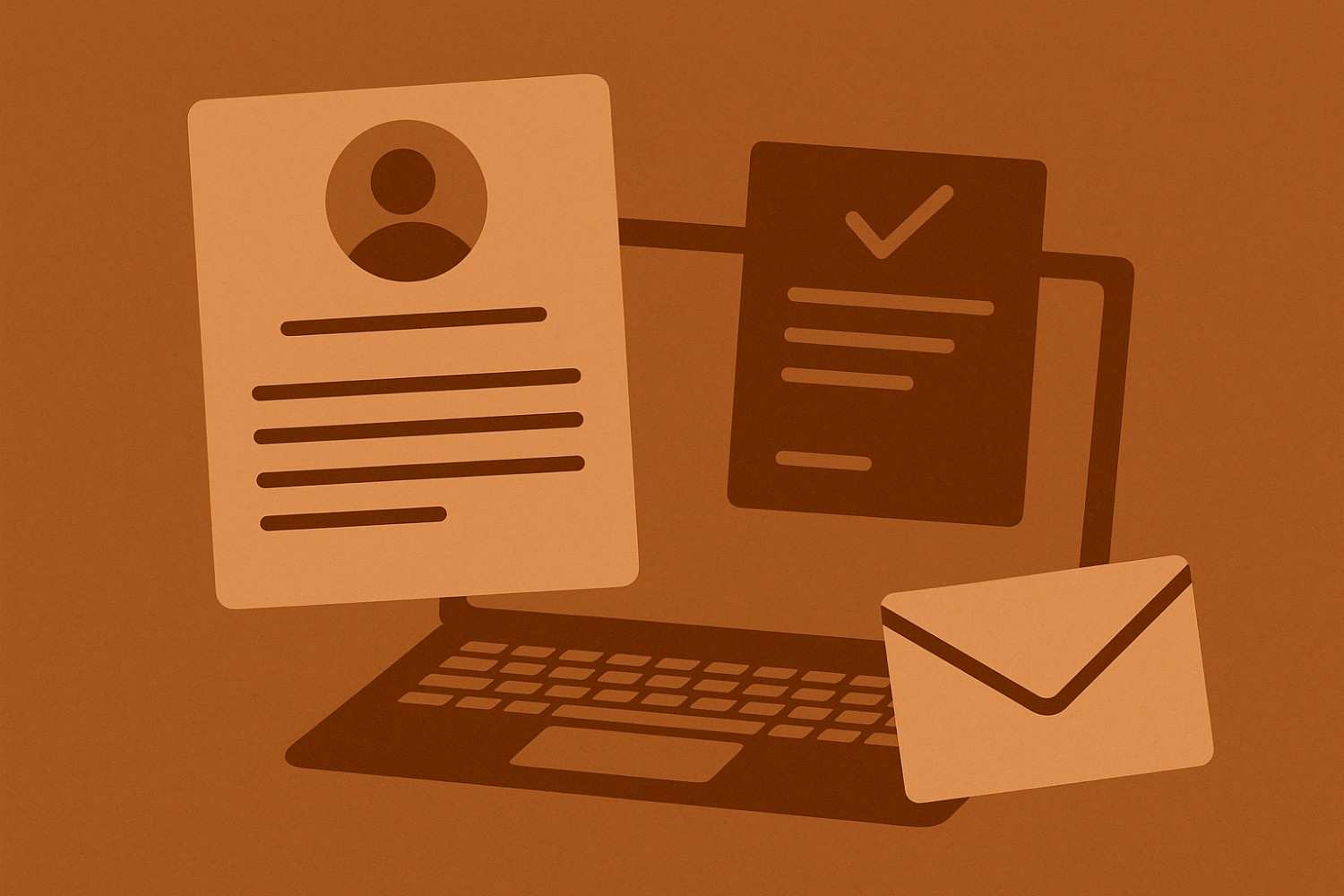You've set up job alerts, but nothing seems to click. You're either flooded with roles that don’t match what you want, or you’re not getting any notifications at all.
The tool meant to save you time feels more like a broken alarm clock. And in the world of job hunting, speed and relevance matter.
This guide breaks down the most common mistakes people make when using job alerts and how to fix each one. Whether you're applying for remote roles, internships, or full-time jobs, this will help you get better results faster.
You’ll also find practical ways to improve your alert setup using tools like JobPe Auto-Apply, Resume Builder, and more.
Why Job Alerts Fail to Deliver
Job alerts are meant to act as your digital assistant, automatically finding matching jobs and sending them to you.
But for most users, they fail for two big reasons:
- Poor setup: Bad filters, vague keywords, or too many notifications.
- No follow-up: You don’t check alerts daily or you’re not ready to apply quickly.
When this happens, you’re left missing out while others are already interviewing.
Mistake #1: Using Generic or Vague Keywords
You’ve entered “marketing” or “jobs” as a keyword. Unsurprisingly, your inbox is full of listings that don’t fit your background at all.
Why it’s a problem:
Generic terms match thousands of listings. You’ll get everything from senior-level marketing manager roles to sales agents, most of which won’t apply to you.
What to do instead:
- Use role-specific phrases like:
- “Social media intern”
- “Remote content writer”
- “Digital marketing fresher”
- Combine with tools like JobPe internship listings for better examples.
Mistake #2: Setting Up Too Many Alerts
It’s tempting to create alerts for every job title you can think of. Before long, your inbox is overflowing, and you stop checking.
Why it’s a problem:
Alert fatigue sets in. You either ignore alerts or miss real opportunities hidden among the clutter.
Fix this by:
- Narrowing your list to 3–5 job roles max.
- Creating separate alerts for each one.
- Unsubscribing or pausing alerts that aren’t useful anymore.
More alerts don’t mean more results, just more noise.
Mistake #3: Forgetting to Use Filters
You skip filters to “see everything.” Now you're seeing jobs from the wrong cities, wrong experience levels, and wrong industries.
Why it’s a problem:
Job boards match exactly what you request. Without filters, alerts send everything, completely unrelated to roles.
How to fix it:
- Add filters like:
- Location: City or “Remote”
- Experience level: Entry-level, fresher
- Job type: Full-time, part-time, internship
- For better targeting, filter by tools or platforms mentioned in the job listing (e.g., Figma, React, Excel)
Platforms like JobPe make this easy with toggles for remote and experience levels.
Mistake #4: Not Setting Alerts to Daily or Instant
You’ve chosen to get alerts weekly. By the time you open them, the job posting is closed, or already has 500 applicants.
Why it’s a problem:
Jobs move fast. Some close within 2–3 days. Weekly alerts are often too slow.
What you should do:
- Choose daily alerts or real-time notifications.
- Set a time in your calendar to check and apply every morning or evening.
- Use tools like JobPe Auto-Apply to act on listings automatically.
Mistake #5: No Resume Ready to Apply
You get a great alert. But your resume isn’t updated. You scramble, spend two hours editing, and miss the early application window.
Why it’s a problem:
You can’t act fast without a resume. Hiring managers often review the first 100 applications. Hence, being early counts.
Fix this today:
- Build and store 2–3 versions of your resume with JobPe Resume Builder:
- General
- Role-specific (e.g., Design, Sales)
- Remote/internship version
Upload them on your dashboard so you’re always ready.
Mistake #6: Skipping Alerts from Companies You Follow
You're only using keyword-based alerts, but you have dream companies in mind.
Why it’s a problem:
You may miss roles posted by companies you admire simply because they used different job titles or tags.
What to do:
- On JobPe or LinkedIn, follow your top companies.
- Set alerts for “new jobs from this company.”
- Check JobPe Companies for employer listings and updates.
This helps you catch roles even if the titles aren’t obvious.
Mistake #7: Ignoring Alerts Entirely
You signed up for alerts months ago, but never check them. Now you’ve got hundreds of unread emails and no interviews.
Why it’s a problem:
If you don’t open or act on alerts, you’ll never benefit from them—even if they’re perfectly set up.
Fix it now:
- Block 10–15 minutes each day to:
- Check alerts
- Archive irrelevant ones
- Star the promising ones
- Apply immediately or save them in your tracker
Consistency matters more than intensity.
Mistake #8: Forgetting Remote Filters
You want flexible jobs. But you didn’t tick “Remote.” Now you’re getting office-based roles in other cities.
Why it’s a problem:
Most job platforms don’t assume remote preference, you have to tell them.
What to do:
- Always select “Remote” in location filters
- Add the word “remote” in your keyword (e.g., “remote support”)
- Search manually once a week to double-check listings
JobPe offers a remote toggle on most searches. Use it often.
Mistake #9: Expecting Alerts to Do Everything
You’ve created alerts, and now you’re just waiting. You don’t network, update your resume, or check job boards manually.
Why it’s a problem:
Alerts are passive. You still need to take action.
The right approach:
Alerts are step 1—not the whole process.
Mistake #10: Not Updating Your Alerts Over Time
You set alerts for internships three months ago. Now you’re ready for a full-time role, but you’re still getting internship updates.
Why it’s a problem:
Job alerts don’t update themselves. You outgrow them.
How to fix it:
- Every 30–60 days:
- Review your alerts
- Update job titles, keywords, and experience level
- Delete irrelevant alerts
This keeps your search aligned with your goals.
How to Track Your Job Alerts & Applications
Instead of using a table, here’s a smarter way to format your job alert follow-up:
- Job Title: Graphic Design Intern
- Company: BrightPixel Studio
- Applied On: June 20
- Alert Source: JobPe
- Status: Interview scheduled
- Follow-Up Date: June 25
Use this format for every application you act on. Notion, Google Sheets, or even a Notes app will work.
Checklist: Building an Effective Job Alert System
Use this checklist to clean up your alerts and make them work better for you:
- Use clear keywords (avoid “job” or “work”)
- Set alerts by job title, not just skills
- Add filters: experience level, location, job type
- Choose daily or real-time frequency
- Build and upload a resume using JobPe Resume Builder
- Activate Auto-Apply Tool
- Set 10 mins daily to check alerts
- Keep track of applied roles
- Update alerts monthly
Real Example: How Priya Fixed Her Job Alerts and Got Hired
Priya, a fresh BBA graduate, created two vague alerts: “marketing” and “HR jobs.” For weeks, she got random listings—most of which required 2–3 years of experience.
She changed her approach:
- Updated keywords to “remote marketing intern” and “HR assistant fresher”
- Filtered for 0–1 year experience
- Enabled JobPe Auto-Apply
- Used Mock Interviews to prep
In 3 weeks, she got 5 interviews and accepted a remote internship that aligned with her goals.
Final Word: Let Smart Alerts Work for You
You don’t need to check 10 job boards every day. You just need the right alerts, ones that match what you want and notify you before it’s too late.
Pair smart alerts with fast action.
And always be ready with a resume, a system to track applications, and the confidence to follow through.
Use JobPe to:
- Set up tailored alerts
- Auto-apply to fresh listings
- Build a professional resume
- Practice interviews before the real one
Smart alerts don’t waste your time. They save it, if you use them right.